Linux: move "home/user" directory back to the same "root" partition
 Peppermix Linux
Peppermix LinuxTable of Contents
What’s my target?
I’ve installed, as it should always be, a Linux distribution in two separate partitions.
In particular: the root directory in /dev/sdb2 partition and the home/user directory in /dev/sdb3 one.
After some time, I wanted to return the home/user directory to the same root partition.
Why I need it? I’d like to dedicate every partition to different Linux distributions.
What I’ve read before writing this article?
In the net I found many tutorials about moving the home/user directory to other partition, but not so many on the opposite operation.
Here are some references:
I’ve resolved this little problem with a personal trick, perhaps not appreciated by Linux purists, but very simple and quick and successful.
Here’s my not elegant but working trick
I created a bootable stick with a portable system (specifically Peppermint on USB) and booted the computer from the external drive.
I used the automatic mounting of the partitions sdb2 and sb3 in graphical mode (just clicking on the relevant folders in the file manager).
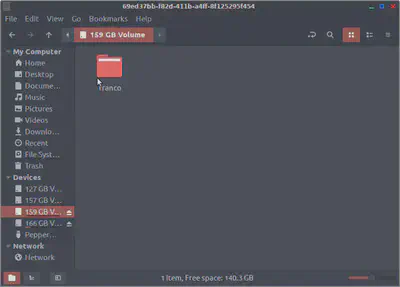
Then I copied the folder home/franco from the sdb3 partition, opened the folder home on the sdb2 partition as root (explicit option in the file manager) and simply pasted the copied material.
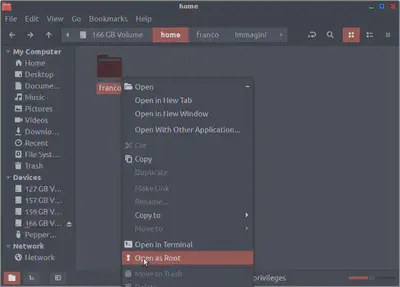
As final steps, I booted into the working operating system in maintenance mode, I commented out the line in fstab that contained the reference for the previous home/franco to sdb3, assigned to files, folder and subfolders the property to me with the following command: chown -R franco:franco franco and restarted the system.
NOW IT WORKS AS I NEED!
Thank you for your attention.