LaTeX, LilyPond and lyluatex package: state-of-the-art text and music typesetting
LaTeX and LilyPond
LaTeX is a "state-of-the art" pagination system for text, maths and more.
LilyPond is the same for musical scores.
LaTeX and LilyPond together are a true excellence to mix music notation and text within same documents.
But it is not so easy to generate documents by using that combination of markup languages.
This post is intended as a simple introduction to start using LaTeX and LilyPond in documents containing text and music notation.
Prerequisites for understanding this article
In order to understand the content of this article, it is of course necessary to know the markup languages it deals with: LaTeX and LilyPond.
There are many tutorials on Internet on how to use LaTeX.
For LilyPond, the best tutorial is the one available on the official
page
https://lilypond.org/website/manuals.html
Obviously you need to know musical notation.
The LilyPond official solution
LilyPond is a markup language to produce music scores of high typographical quality.
In the Usage manual there is a section on how to use it inside LaTeX documents: Section 3.2.1.
Accordingly the official manual you must save your document in a file with .lytex extension (for instance: ‘lilybook.lytex’), then execute two steps.
First of all you have to launch, in a terminal, the following command:
lilypond-book --output=out --pdf lilybook.lytex.
You get a .tex file that you must further elaborate with the typical LaTeX pdflatex command such aspdflatex lilybook.tex to obtain the final lilybook.pdf document.
Whenever you edit the music notation into the .lytex source file you must first generate the .tex file from the .lytex to get the .tex and, then, generate the .pdf from the .tex.
If, therefore, you had inserted text elements in the .tex file you will lose them and have to insert them again in the previous .lytex or in the .tex after the first step.
Not a very efficient system!
The single command solution: lyluatex package
Fortunately since a few years it is contained in TEX Live and in MiKTEX distributions the amazing lyluatex package that lets you to insert complete music scores or inline music notation using a single command.
You simply must add the \usepackage{lyluatex} directive to the preamble of your LaTeX document and you’re ready to use LilyPond directly inside your LaTeX document.
Of course, you also need to install lilypond itself in your operating system.
You can use the \lilypond{...} command for inline inserts and the \begin{lilypond} ... \end{lilypon} environment for block of musical scores.
The following is an example of inline code with text and music:
Inline music fragment insertion test: \lilypond{\new RhythmicStaff { \time 3/4 c4( c16) c c c c c c c \bar "|."}}
The following is an example of code with text and a musical block score:
Start slowly and then increase in ascending until you reach the forte, then decrease in descending until you reach the piano. Then repeat the scales (always in groups of three) with the colors in reverse, that is to start strong and decrease ifno to the floor in ascending, then increase to the strong in descending.
\begin{lilypond}
\header {
title = "C Major Scale"
}
\layout {
\context {
\Voice
\consists "Horizontal_bracket_engraver"
}
}
\relative c' {
\clef F
c,4-1\p\<\startGroup_\markup{gr. 3} d-2 e-3\stopGroup f-1\startGroup_\markup{gr. 4} g-2 a-3 b-4 \stopGroup
\clef G
c4-1\startGroup_\markup{gr. 3} d-2 e-3\stopGroup f-1\startGroup_\markup{gr. 4}
g-2 a-3 b-4\stopGroup c-1\startGroup_\markup{gr. 3}
d-2 e-3\stopGroup f-1\startGroup_\markup{gr. 4+1} g-2 a-3 b-4 c-5\f\!\stopGroup b-4\>\startGroup_\markup{gr. 4} a-3
g-2 f-1\stopGroup e-3\startGroup_\markup{gr. 3} d-2 c-1\stopGroup b-4\startGroup_\markup{gr. 4} a-3 g-2 f-1\stopGroup e-3\startGroup_\markup{gr. 3} d-2 c-1\stopGroup
\clef F b-4\startGroup_\markup{gr. 4} a-3 g-2 f-1\stopGroup e-3\startGroup_\markup{gr. 3} d-2 c-1\p\!\stopGraceMusic r
}
\end{lilypond}
Perform loudly with the right hand and softly with the left hand, then vice versa. Then switch the \textit{crescendo} and \textit{diminuendo} between the two hands.
When you have finished writing the text and the music in the document, you only need to compile your document using lualatex (Not use pdflatex!) with the --shell-escape command line option.
The complete command is: lualatex --shell-escape document.tex.
That’s all! Have a little patience because lyluatex needs to compile the scores in lilypond and enjoy your document containing text and music, like the following fragments derived from the above code snippets.
INLINE EXAMPLE:
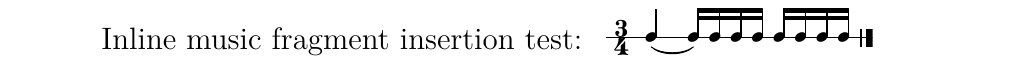
BLOCK CODE EXAMPLE:
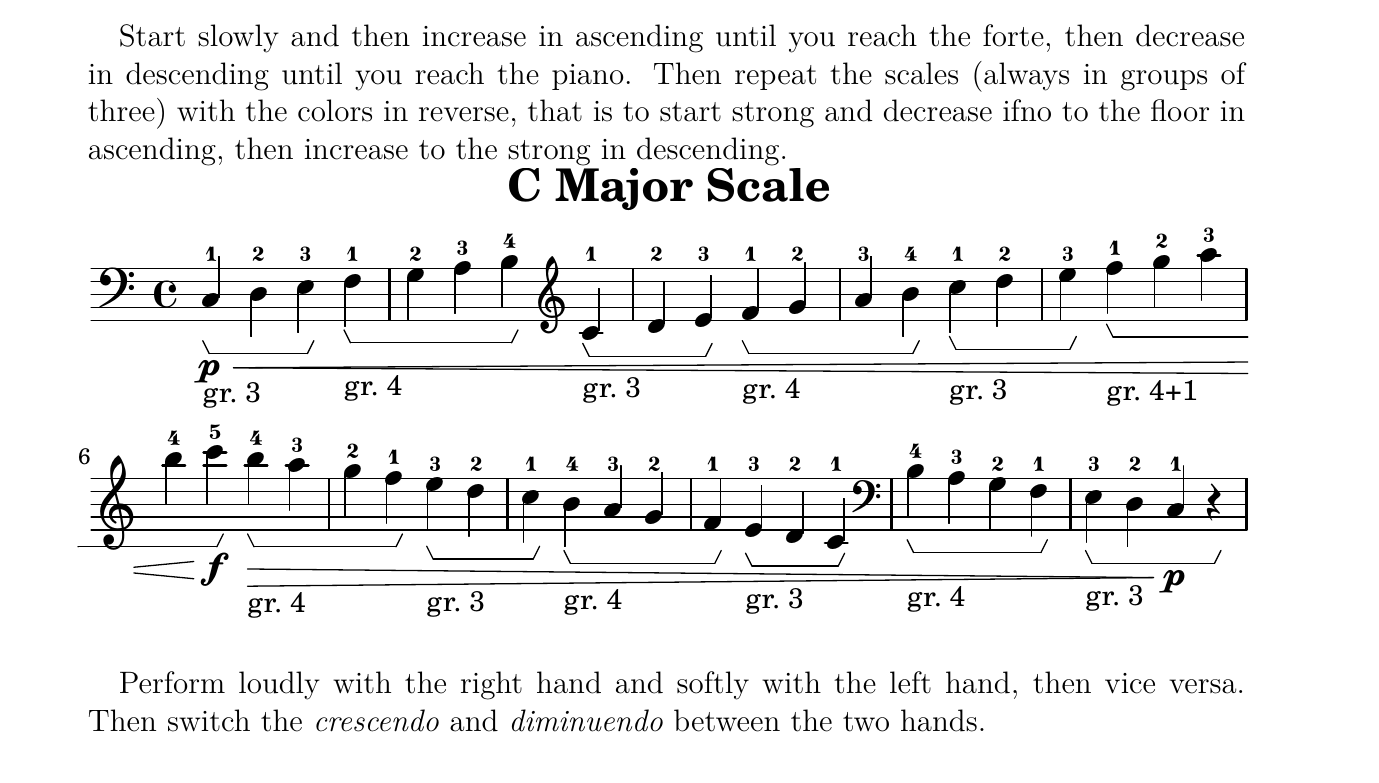
Thank you for your attention.