Emacs, Expand-region and LaTeX
Emacs and text objects
In composite documents there are often text fragments within well-defined semantic elements: parentheses of various kinds, single or double inverted commas, trailing commas, etc.
In some text editors (Vim, in particular) they’re called “text objects”.
Emacs can handle these text blocks with a package called Expand-region that “increases the selected region by semantic units (original definition from the programmer’s GitHub page): parenthesis, brackets, quotes, sentences and other objects”.
To install the package, please read the programmer’s instructions.
Although the package also works in generic text documents, it must be used, for optimal performance, inside one of the language modes listed in the GitHub page.
LaTeX is one of them.
Expand-region and LaTeX
Using the package is very simple: you only need to remember some key sequences (shots), like the following ones:
| What Keys Sequence | What is the effect? |
|---|---|
Ctrl+= |
Expand Region |
Ctrl+- Ctrl+= |
Reduce Region |
Ctrl+0 Ctrl+= |
Reset Region |
In the next paragraph I will show you some video clips about this useful package.
A little specification: in this article I use the plus sign convention: Ctrl+= means that you must press the Control key and the key that corresponds to the equal sign together.
In other contexts the same combinations could be indicated with the minus sign (example:Ctrl-=) but the result is similar.
Video clips about LaTeX and expand-region
In the first clip the cursor starts into a Section with a nested Subsection and I press Ctrl+=` four times to select four progressive objects:
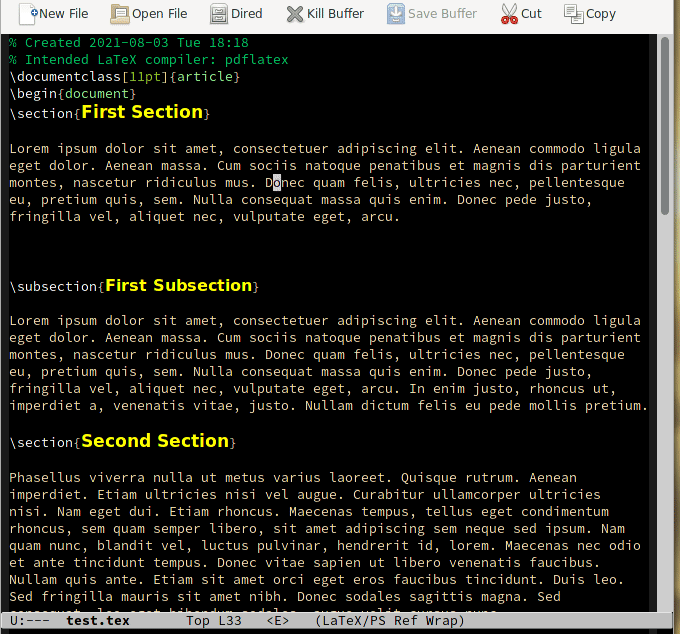
- The first shot selects a word
- The second shot selects the corresponding paragraph without the end-of-line character
- The third shot selects the paragraph including the end-of-line character
- The fourth shot selects the whole Section including its Subsection.
In the other clip I get the same result by pressing the Emacs multiplier: Ctrl+4 Ctrl+=. A full sequence of four keys by using only one command!
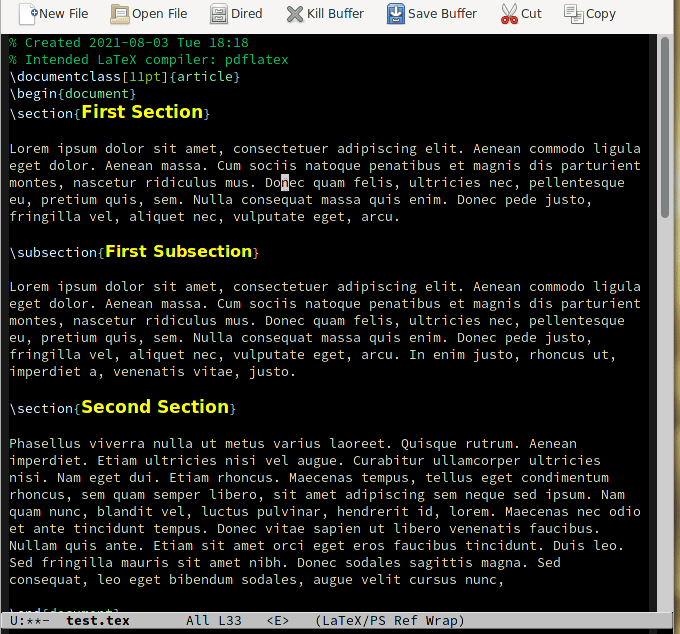
In the third clip the starting position of the cursor is inside the Subsection and the same sequence determines the selection of the Subsection itself but not the superior Section level.
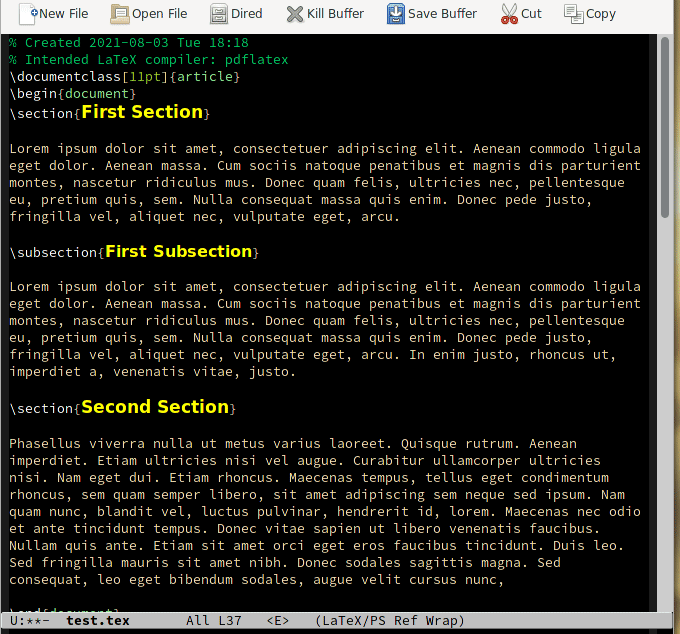
In the following clip you can see two sequences in opposite directions: in the first sequence I type some Expand Region shots to select text until the Begin/End{document} level of tags; in the other one I ty[e some Reduce Region shots (Ctrl+- Ctrl+=) to return back to the beginning of the process.
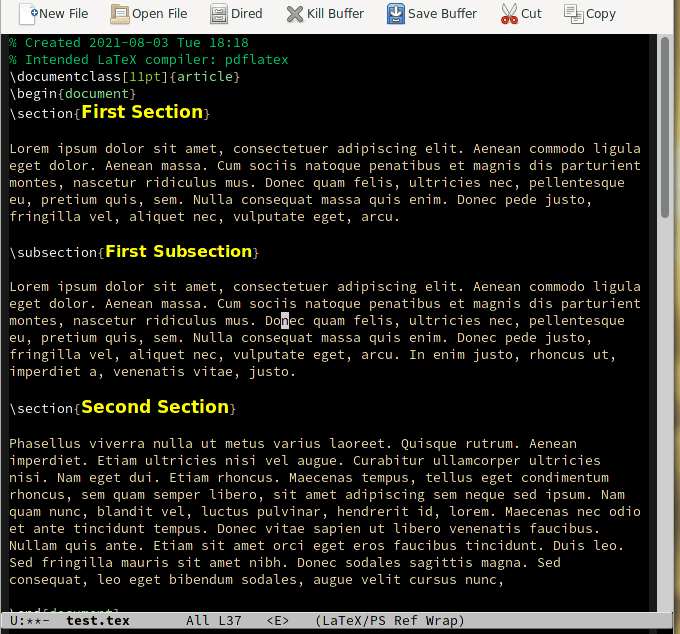
At any time in any sequence you can instantly jump back to the original position of the cursor by pressing Ctrl+0 Ctrl+=.
Obviously, each assignment of key combinations to the package functions can be modified and customised at your own discretion.
Evil: i.e. Vim within Emacs
Emacs can simulate the behaviour of Vim very well using the Evil package.
In this emulated environment you can also manage the text objects as you were in the original Vim.
You can read this article about the use of test objects to delete paragraphs and sentences.
Thank you for your attention.