Notes on resolving differences between two documents with the built-in resources of Vim and Emacs
What are we talking about?
In this article, I report my practical experience on how to use the built-in resources of Vim and Emacs to resolve and undo differences between two documents.
In fact, I’ve occasionally updated two documents in such a “messy” way that I could no longer remember which updates to keep on one and the other.
Both Vim and Emacs offer very simple and effective built-in tools for checking and resolving such differences.
All operations were performed in a GNU/Linux environment, specifically Ubuntu and Arch.
I do not mention any additional plugins in the article, although they exist, and I do not address the issue of version control with git.
There is no “merit opinion” on the two writing systems, just a concise exposition of their respective methods.
The test documents.
For the operations, I used two very simple documents with partially different content between them.
- test1.txt
Lorem ipsum dolor sit amet, consectetuer adipiscing elit. Aenean massa. Cum sociis natoque penatibus et
- test2.txt
Lorem ipsum dolor sit amet, consectetuer adipiscing elit. Aenean commodo ligula eget dolor. Aenean massa.
Vim and the vimdiff function.
The vimdiff command is a utility that is installed with text editor Vim.
The easiest way to launch the utility is from the command line.
Using the names of the two documents above, the command is as follows: $ vimdiff test1.txt test2.txt.
The function, however, can also be run starting from an already open document (suppose test1.txt) with one of the following commands:
:diffsplit test2.txtto get the horizontal split.:vert diffsplit test2.txtto have the vertical split.
The differences between the documents being compared are highlighted in different colors so that it is easy to identify the elements that do not match, as in the following image:
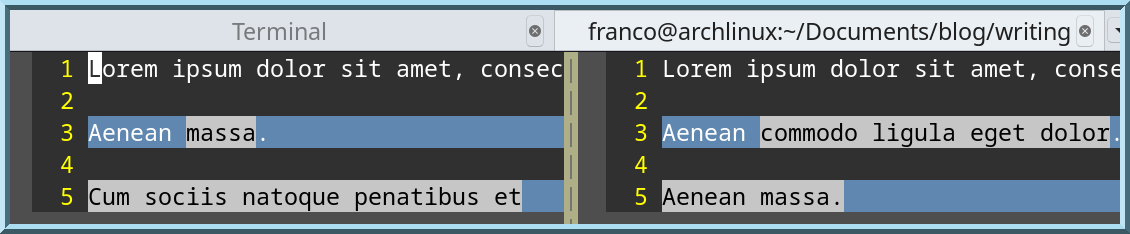
You can then use Vim’s commands to move between different sections of the file, merge the different versions, or decide which version to keep.
The essential commands are as follows:
dpakadiffputto bring back the version the cursor is in from the other document being compared.doakadiffget: (“or” is the mnemonic for “obtain”) to carry over the version of the other document being compared to the one in which the cursor is located.]cto jump to the next point of difference.[cto jump to the previous point of difference.
The “vimdiff” interface.
The command-line version of Vim does not offer any visual, “menu” type help on the commands to use.
So one either has to know the commands by heart or use Vim’s built-in help functions with :help vimdiff.
In contrast, GVim, i.e., the graphical mode version of Vim, offers concise menu support consisting of:
- Menu item “File” - sub-item “Split Diff With…” to enable comparison between an already loaded document and one to be loaded.
- Menu item “Tools”, subitem “Diff”, options “Update” / “Get Block” (equivalent to
do) / “Put Block”, (equivalent todp).
Below are the two screens described above:
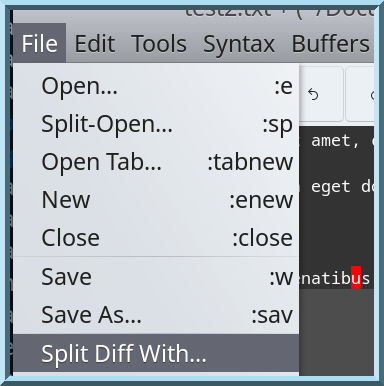
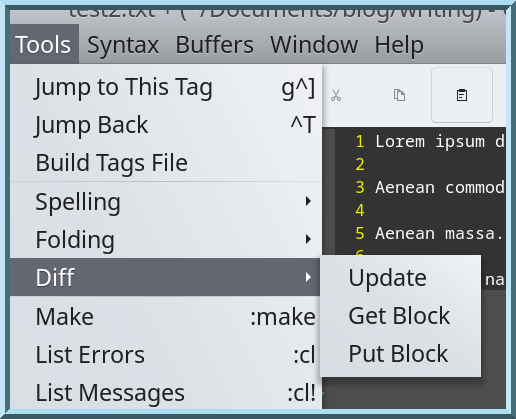
Emacs and the “ediff” function.
Emacs, to compare and merge two or more documents, has a built-in function called ediff.
As with vimdiff, differences between files are highlighted in different colors to make it easier to identify items that do not match.
Also ediff offers a number of conflict management tools, such as the ability to merge the different versions, decide which version to keep, or even directly edit the file contents.
How do you use ediff?
Basically:
- I open Emacs
- I launch
ediffwithM-x ediff. - I follow the directions by loading test1.txt as document A and test2.txt as document B
- The following screen appears:
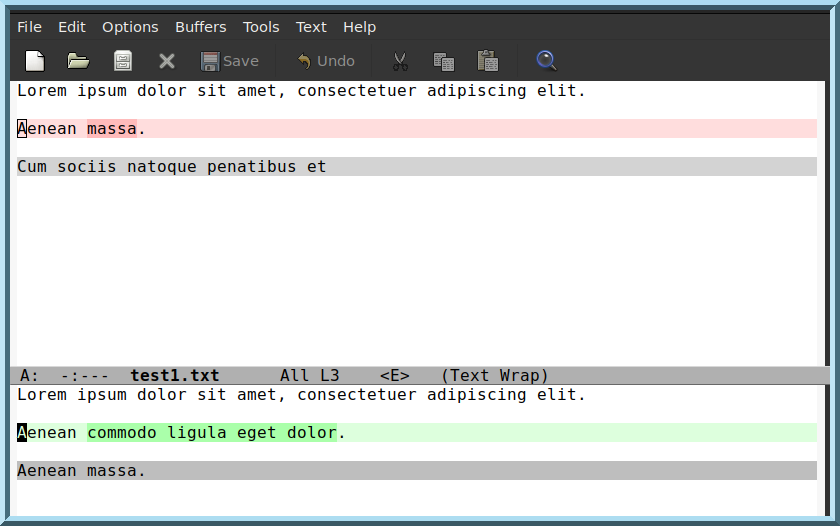
At this point in the “Ediff Panel” (see next section for further explanation of the Panel) I press:
norpto jump to the next (“next”) or previous (“previous”) differenceato apply the line from document A to document B making them, therefore, equal orbto apply the line from document B to document A making them, therefore, equal.
And so on until the comparison is complete.
Having reached this point, simply save the documents and close.
The “ediff” Interface.
Ediff is based on the diff function found in Unix and derived operating systems.
In the various GNU/Linux distributions and in macOS, the function is normally preinstalled and, therefore, poses no problem of use.
In MS Windows, however, this function is not present and it is, therefore, necessary to provide it with separate installation (not the subject of this article).
The help function of ediff, which appears immediately after loading the two documents to be compared, also serves as a real control panel (“Ediff Control Panel”) from which operations are performed on the documents being compared.
It is necessary to use a window external to the compared documents since Emacs is not modal, like Vim, and, therefore, every keystroke directly in the documents results in their modification.
The help can be opened or minimized with the ? key.
Here are the “Control Panel” and “Menu” screens in Emacs:
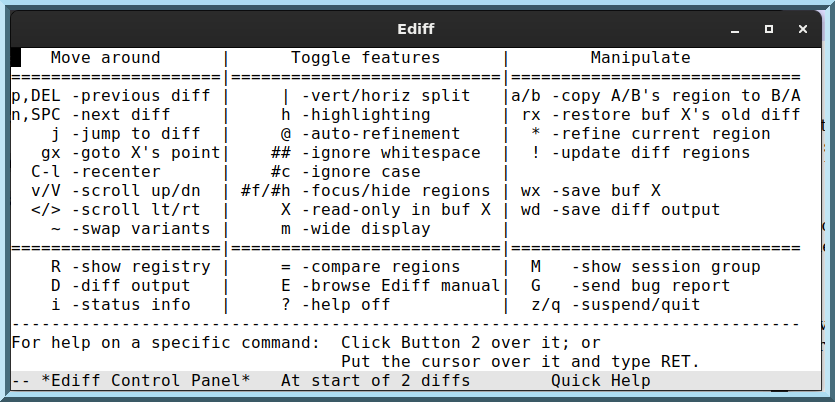
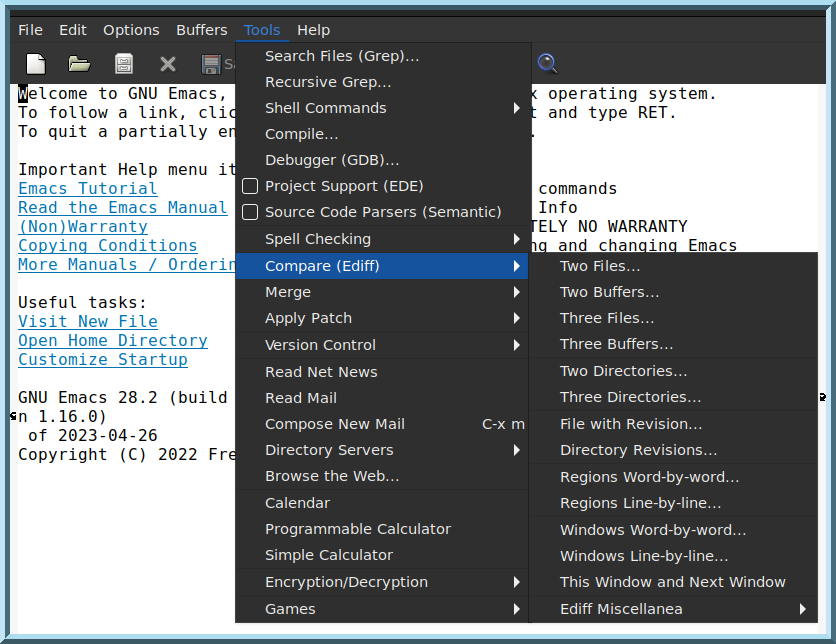
Summary table.
Here is a simple summary table of essential commands for the two writing systems:
| Operation | Vim | Emacs |
|---|---|---|
| Jump to next | ]c |
n |
| Skip to previous | ]c |
p |
| Export changes from this document to the other | dp |
a |
| Import changes from the other document to this one | dg |
b |
Thank you for your attention