Vim and snippet lists for UltiSnips and other plugins.
Article about the different collections of snippets designed for different plugins of Vim and the possibility of converting from type of format to another.
- 1. Preamble
- 2. Steps for using snippets
- 3. Local custom snippets.
- 4. Honza: Why two different collections of snippets?
- 5. Overview of both collections.
- 6. Is it possible to “mix” the snippets of the two collections?
1. Preamble
In the article “Vim, UltiSnips and Honza vim-snippets: difference and management of the snippets and UltiSnips folders” I have already covered the topic of snippets and UltiSnips for Vim:
This article is a refinement of the previous one, especially from the aspect of syntactic differences and the possibility of “mixing” together various code fragments from the collections of snippets.
2. Steps for using snippets
For the introduction part about UltiSnips and Honza vim-snippets I refer to my previous article mentioned above.
I briefly summarize the steps:
-
Installing UltiSnips:
-
Using a plugin manager such as
vim-plug, you need to add this line to your configuration file (.vimrcorinit.vim):Plug 'sirVer/ultisnips' Plug 'honza/vim-snippets'In the case of other plugin managers the specific procedure provided should be used.
-
-
Configuration of Vim:
-
Installation is not enough. The following lines must also be added to the Vim configuration to load the
UltiSnipssnippets:let g:UltiSnipsSnippetDirectories=["UltiSnips"]
-
-
Restart Vim:
- At this point simply restart Vim or run
:source ~/.vimrcto load the new settings.
- At this point simply restart Vim or run
With this configuration, UltiSnips will automatically load the snippets in the UltiSnips folder of the repository honza/vim-snippets.
Here is an example of a complete configuration for Vim with UltiSnips and the snippets from the honza/vim-snippets repository:
call plug#begin('~/.vim/plugged')
Plug 'SirVer/ultisnips'
Plug 'honza/vim-snippets'
call plug#end()
3. Local custom snippets.
You can add custom snippets locally by creating a folder and collection for each type of snippet.
As an example, for Markdown, you would create a file named markdown.snippets within a dedicated folder that could, for example, be named UltiSnips under the home folder, as in the example below:
mkdir ~/UltiSnips
cd UltiSnips
touch markdown.snippets
Again, I recall a previous article of mine: Vim, Markdown, Snippets, UltiSnips: how to get a well-formatted link with a single command with an example of a custom snippet.
We need, then, to adjust the configuration in .vimrc to load both the snippets from the honza/vim-snippets repository and the custom ones:
let g:UltiSnipsSnippetDirectories=["~/UltiSnips", "UltiSnips"]
Note that the first configuration invokes a local directory, while the second invokes the repository on GitHub.
The order of the two commands in g:UltiSnipsSnippetDirectories is important.
The snippets in the directories specified first will override those in later directories in case of conflicts.
You can use the :UltiSnipsEdit command to directly edit the active language snippets and then automatically reload them.
4. Honza: Why two different collections of snippets?
As noted in my previous article, mentioned at the beginning, the Honza vim-snippets GitHub page contains two distinct collections of snippets:
- One collection is located in the folder named UltiSnips.
- Another collection is located in the folder named snippets.
The following image gives a good idea of the two folders:
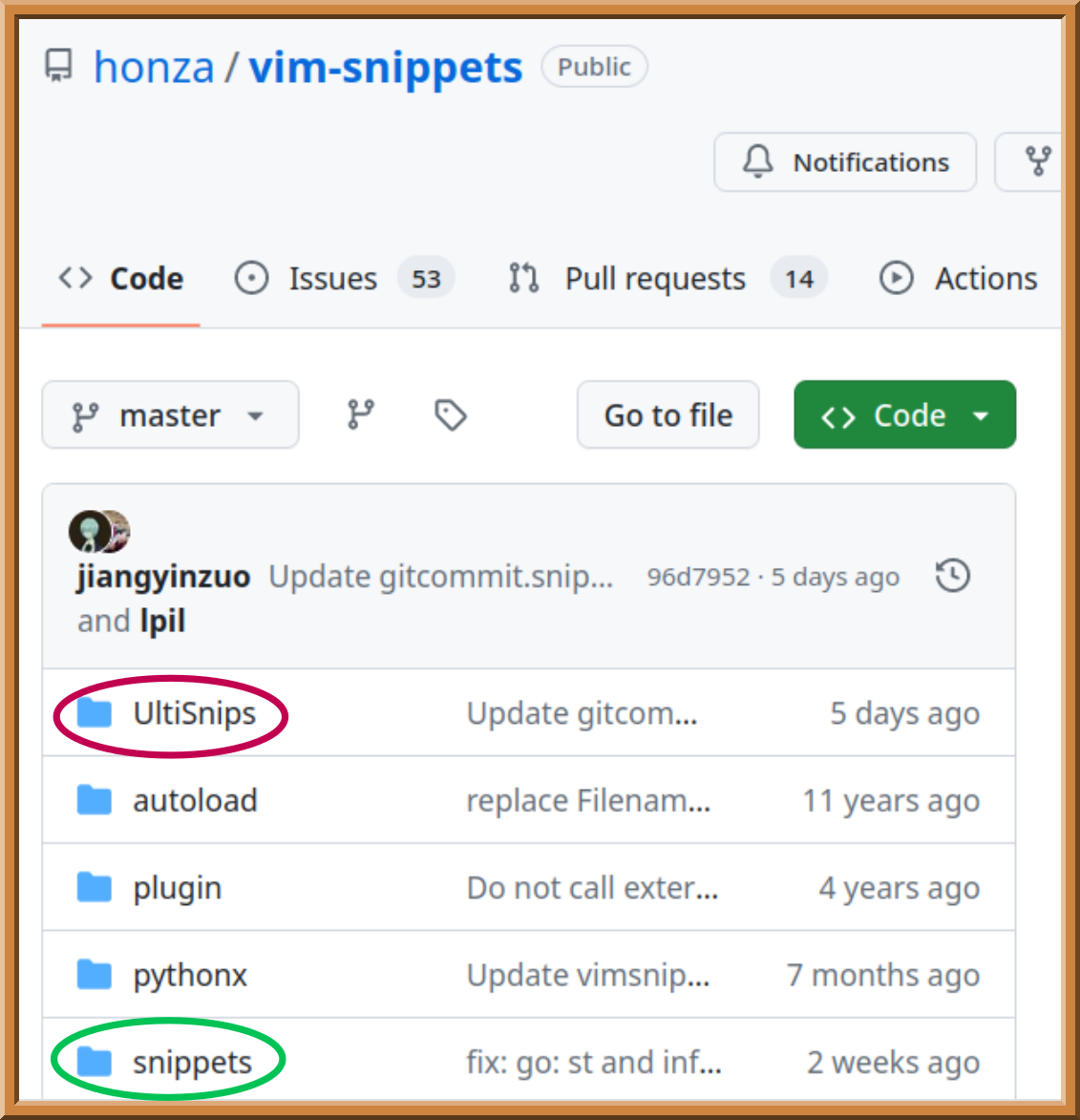 The snippets in the first folder are designed to be used with Vim’s
The snippets in the first folder are designed to be used with Vim’s UltiSnips plugin.
The snippets in the second folder are designed to be used with other snippet plugins for Vim, such as snipMate and neosnippet.
There is an essential syntactic difference between the two collections: the snippets in the UltiSnips folder have a closing tag named endsnippet while those in the top-level snippets folder have no closing tag.
5. Overview of both collections.
I report, in summary, observations on both collections:
-
Contents of the
UltiSnipsfolder:-
The snippets in this folder are designed to be used with the
UltiSnipsplugin. -
Each snippet has a closing tag named
endsnippet. -
Template:
snippet trigger "description" snippet content endsnippetPractical example (taken from the
tex.snippetscollection):snippet fig "Figure environment" bi \begin{figure}[${1:htpb}] \centering ${2:\includegraphics[width=0.8\textwidth]{$3}} \caption{${4:$3}} \label{fig:${5:${3/\W+/-/g}}} \end{figure} endsnippet
-
-
Contents of the top-level
snippetsfolder:-
The snippets in this folder are designed to be used with other snippet plugins, such as
snipMateandneosnippet. -
They do not include a closing tag.
-
Template:
snippet trigger snippet contentPractical example (taken from the
tex.snippetscollection):snippet fig figure environment (includegraphics) \\begin{figure} \\begin{center} \\includegraphics[scale=${1}]{Figures/${2}} \\end{center} \\caption{${3}} \\label{fig:${4}} \\end{figure} ${0}
-
6. Is it possible to “mix” the snippets of the two collections?
The snippets of the two collections are materially different from each other, they are not simply two parallel groups of snippets written with different syntax.
Therefore, it might be useful to exchange snippets between the two collections.
The question is, therefore: is it possible to “convert” snippets designed for snipMate to those designed for UltiSnips simply by adding the closing tag?
For direct feedback, I tried to convert some snippets for Python contained in the snippets folder for use with the UltiSnips plugin by simply adding the endsnippet closing tag.
I report the original version, followed by the converted version:
- Original version:
snippet pr
print($0)
snippet prs
print("$0")
snippet prf
print(f"$0")
snippet fpr
print($0, file=${1:sys.stderr})
snippet fprs
print("$0", file=${1:sys.stderr})
snippet fprf
print(f"$0", file=${1:sys.stderr})
- Converted version for UltiSnips:
snippet pr
print($0)
endsnippet
snippet prs
print("$0")
endsnippet
snippet prf
print(f"$0")
endsnippet
snippet fpr
print($0, file=${1:sys.stderr})
endsnippet
snippet fprs
print("$0", file=${1:sys.stderr})
endsnippet
snippet fprf
print(f"$0", file=${1:sys.stderr})
endsnippet
The test was successful: the addition of the closing tag made it possible to get snippets available for UltiSnips as well.
In general, then, the addition of the endsnippet closing tag allows snippets from the snippets folder of honza/vim-snippets to be converted to the format dedicated to UltiSnips.
However, some snippets may require additional modifications to work properly with UltiSnips. Variables, logic, or formatting may need to be adjusted to ensure consistent behavior.
It is essential to carefully test each converted snippet to ensure that it works properly.
In more complex situations, you may need to use dedicated conversion tools, e.g., snippets-converter.nvim.
Thanks for your attention.